Please find the most direct way of uploading your shows to our replay system. Should you have any issues please raise the problem in the main Presenters WhatsApp chat.
UPLOAD YOUR SHOW TO MIXCLOUD
In the first instance, please visit www.mixcloud.com.
Log in as User BexhillRadio using Sausage Sandwich as a password.
After logging in you will be taken to our dashboard. To begin your upload process click on the BIG blue box ‘UPLOAD’
On the next screen titled ‘UPLOAD’ click on ‘SHOWS’
You will next be given an option screen where you will select the show you wish to upload. Simply double click on the show to begin the process. Mixcloud will now have a new screen called ‘UPLOAD’ with an input box for you to label your upload. Please take a moment to consider the options when naming as this will reflect when posting on our website and on social media. Basically, what you post here will follow you everywhere.
After clicking continue a new upload screen will appear where you can attach a little more info about your show while your upload is in progress. Please ensure you change the image appropriately and click the blue ‘PUBLISH’ box. This process seems to take a time but a 5 minute wait should be allowed.
Once the upload has completed return to the dashboard and click on ‘MY SHOWS’
You will see your show is now listed with your title and description. Along the bottom of the player you will see the following set of icons ![]()
By clicking the second icon (an arrow from a box) you will be presented with a ‘SHARE SHOW’ screen.
Simply click on the link beginning with ‘HTTPS’ You will notice the link change to ‘COPIED’
You may now close MIXCLOUD
UPLOADING TO BEXHILL RADIO
Please visit https://bexhillradio.com/uploads to begin uploading to Bexhill Radio.
Please enter your name and show title
Please enter a title
Select the appropriate category
In Post Content, please left click to copy the ‘HTTPS’ address from Mixcloud
Choose & Upload your desired picture
Submit Post
Your show is has now uploaded to Bexhill Radio and will be listed in the ‘RECENT SHOWS’ area on the website.
AND FINALLY
Should you wish to share your show to social media, and why wouldn’t you, please click on the show listed in ‘RECENT SHOWS’
In the browser of the show, left click and copy the address.
Visit your chosen social media, left click in you post area and post the copied address.
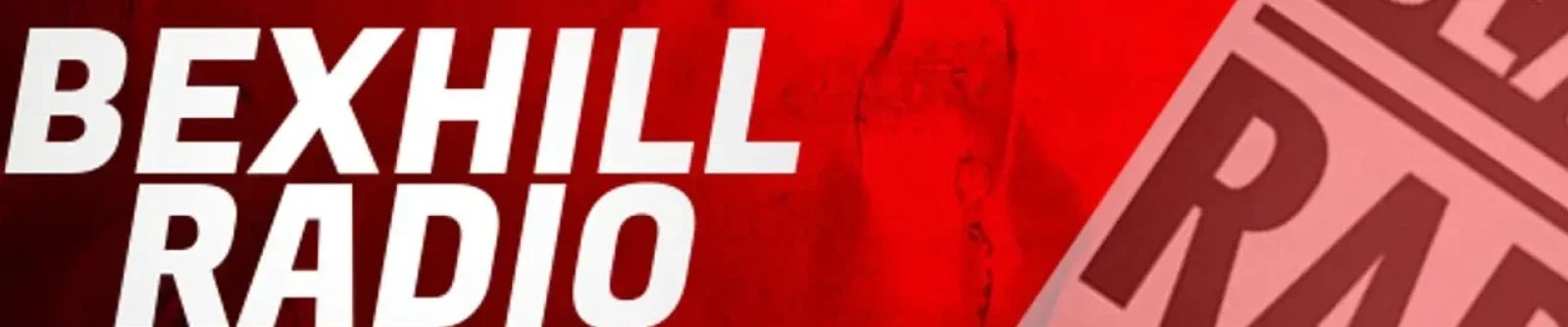
Comments